© Middlesex ITeC Ltd 2020 Registered in England No. 1707396 Charity No. 1015309
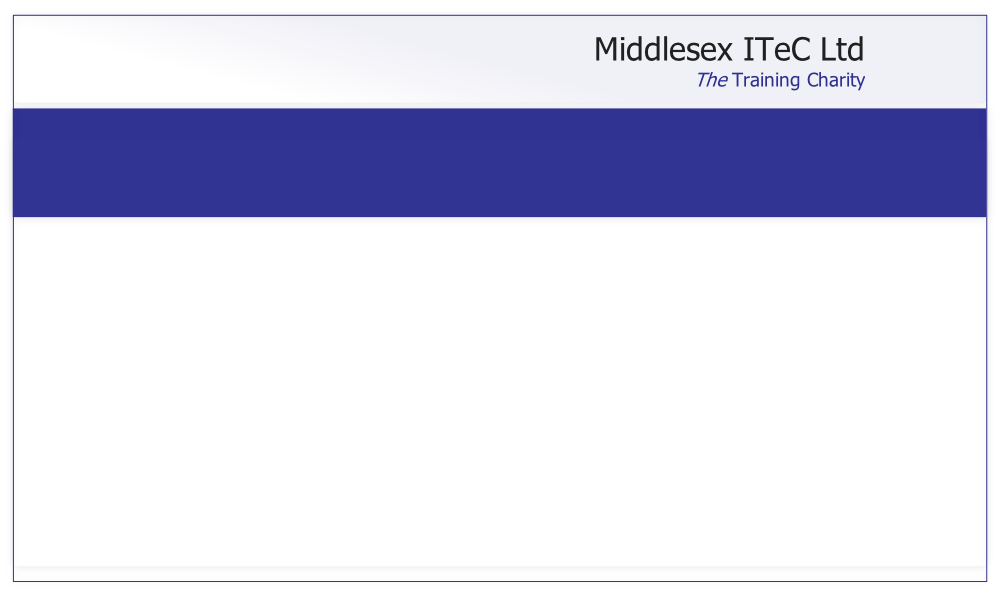


Course Overview
The Core-level Microsoft Office Excel 2010 User should be able to navigate Microsoft Office Excel 2010 software at the feature and functionality level. They should be familiar with and know how to use at least 80% of the features and capabilities of Microsoft Office Excel 2010. The core-level user should be able to use Microsoft Office Excel 2010 to create and edit professional-looking spreadsheets for a variety of purposes and situations. Users would include people from a wide variety of job roles from almost all areas of professional, student, and personal life. Some of the roles users might take on include, but are not limited to:
• Accountants
• Clerical, Office professionals
• Consultants
• Executives/Managers
• Help desk personnel
• Instructors/Trainers
• Program/Project Managers
• Sales
• Students
Managing the Worksheet Environment
Navigate through a worksheet
Print a worksheet or workbook
Personalise environment using Backstage
Creating Cell Data
Construct cell data
Apply AutoFill
Apply and manipulate hyperlinks
Formatting Cells and Worksheets
Apply and modify cell formats
Merge or split cells
Create row and column titles
Hide and unhide rows and columns
wdded
Manipulate Page Setup options for worksheets
Create and apply cell styles
Managing Worksheets and workbooks
Create and format worksheets
Manipulate window and workbook views
Applying Formulas and Functions
Create formulas
Enforce precedence
Apply cell references in formulas
Apply conditional logic in a formula
Apply named ranges in formulas
Apply cell ranges in formulas
Presenting Data Visually
Create charts based on worksheet data
Apply and manipulate illustrations
Create and modify images by using the Image Editor
Apply Sparklines
Sharing Worksheet Data with Others
Share worksheets by using Backstage
Manage Comments
Analysing and Organising Data
Filter data
Sort data
Apply conditional formatting