© Middlesex ITeC Ltd 2020 Registered in England No. 1707396 Charity No. 1015309
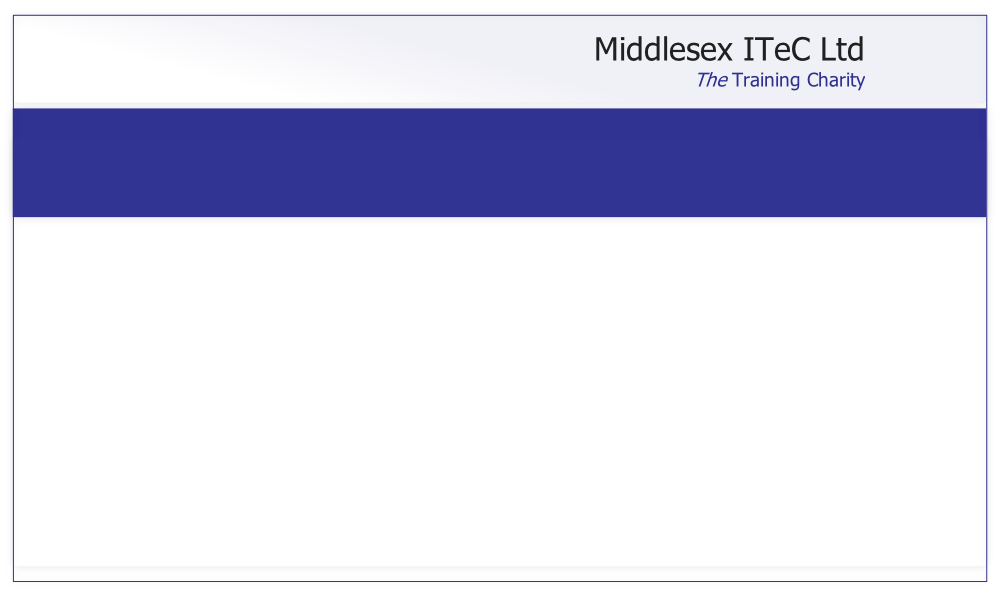


Course Overview
Users can format message content by using character and paragraph formatting, use graphic elements such as charts and tables, and create contact records, tasks, and appointments from incoming messages. They create contact groups, schedule meetings, and share schedules to facilitate communication with other Outlook users.
Managing the Outlook Environment
Apply and manipulate Outlook program options
Manipulate item tags
Arrange the content frame
Apply search and filter tools
Print an Outlook item
Creating and Formatting Item Content
Create and send messages
Create and manage Quick Steps
Create item content
Format item content
Attach content to email messages
Managing Email Messages
Clean up the mailbox
Working with Tasks, Notes and Journal Entries
Create and manipulate tasks
Create and manipulate notes
Create and manipulate journal entries
Create and manage rules
Manage junk mail
Manage automatic message content
Managing Contacts
Create and manipulate contacts
Create and manipulate contact groups
Managing Calendar Objects
Create and manipulate appointments and events
Create and manipulate meeting requests
Manipulate the Calendar pane