© Middlesex ITeC Ltd 2020 Registered in England No. 1707396 Charity No. 1015309
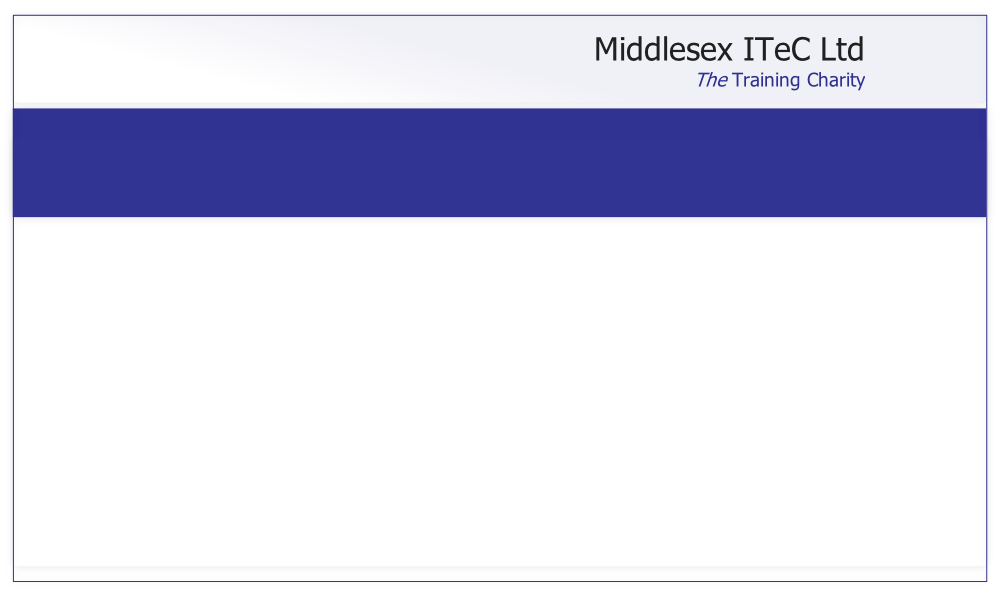


Course Overview
The Core-level Microsoft Office Word 2010 User should be able to navigate Microsoft Office Word 2010 software at the feature and functionality level. They should be familiar with and know how to use at least 80% of the features and capabilities of Microsoft Office Word 2010. The core-level user should be able to use Microsoft Office Word 2010 to create and edit professional-looking documents for a variety of purposes and situations. Users would include people from a wide variety of job roles from almost all areas of professional, student, and personal life. Some of the roles users might take on include, but are not limited to, the following:
• Clerical, Office professionals
• Consultants
• Executives/Managers
• Help desk personnel
• Instructors/Trainers
• Marketing personnel
• Product developers
Sharing and Maintaining Documents
Apply different views to a document
Apply protection to a document
Manage document versions
Share documents
Save a document
Apply a template to a document
Formatting Content
Apply font and paragraph attributes
Navigate and search through a document
Apply indentations and tab settings
Apply spacing settings
Create and manipulate tables
Apply bullets to a document
Proofreading Documents
Validate content using spelling and grammar checking options
Configure AutoCorrect settings
Insert and modify comments
Applying Referencing and Hyperlinks
Apply a hyperlink
Create Endnotes and Footnotes
Create a Table of Contents
Performing Mail Merge Operations
Setup mail merge
Execute mail merge
Applying Page Layout and Reusable Content
Apply and manipulate page setup settings
Apply themes
Use Quick Parts Tools
Create and manipulate backgrounds
Create a modify headers and footers
Including Illustrations and Graphics in a Document
Insert and format pictures
Insert and format shapes, WordArt and SmartArt
Insert and format Clip Art
Apply and manipulate text boxes